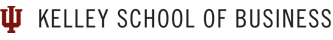New Employee Payroll
Your IU pay information is available online from your computer. Additionally, you can add or update your payroll direct deposit information online.
Electronic Pay Information
Indiana University Payroll has worked with your department on a process to eliminate printing and distributing paper pay information each payday for employees with direct deposit. Your confidential pay information is available online on your normal payday and your historical information is always available.
Please become familiar with the online pay information, including how to access it, how to see your personal historical payroll information, how to print a paper copy if desired, and how to read the form (i.e., understanding what the data represents). At any time, if you have questions or problems concerning payroll self service, please contact your payroll coordinator in the Business Office for assistance.
Electronic Payroll Direct Deposit
You are able to sign up for payroll direct deposit, or modify your existing direct deposit via the same online employee self service. We realize that once your Direct Deposit information is set up, you may not have a regular need to use this service, but we encourage you to access the online environment and familiarize yourself with how it works. For those who do not currently have direct deposit, or wish to change your direct deposit information (such as splitting your deposit or using a savings account instead of checking), please take the time to use the self service application!
Where Is Employee Payroll Self-Service?
Go to One (http://one.iu.edu). Type "Employee Center" in the search box. Log in and click on the Payroll and Tax field. This area will allow you to set and/or change your direct deposit information, set and/or edit your tax information and to view your paycheck every pay period.