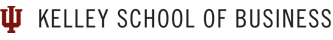Completing Your Timesheet in TIME for Temporary Employees
You will use TIME like an electronic time clock, clocking in when you arrive at work and clocking out when you leave. TIME will automatically put the hours recorded on your TIMESHEET.
- Log in through Kuali Time: http://one.iu.edu, search for Kuali Time
- Your timesheet will open on the "Clock" tab.
a) Select an assignment to clock in or out of (if you only have one assignment, it will already be selected)
b) Click the "Clock In" button. - Once you are clocked in, close the browser window.
- When you are ready to clock out, repeat steps 1 & 2 and click the "Clock Out" button.
- Once you are clocked out, close the browser window. Please make sure the system has completed its action of clocking you out before you close the browser.
Missed Punch Document:
If you missed a recent clock action, a Missed Punch Document allows you to enter a missed clock punch. For example, "clock in" if clock in was missed or "clock out" if clock out was missed.
You can submit one Missed Punch Document per time block, but it cannot be more than 24-hours in the past.
- On the "Clock Tab," click the "Missed Punch" button to open the Missed Punch Document.
- Enter the date and time of the missed action.
- Add a note to explain why you missed clocking.
- Click "Submit."
- After the document is submitted, click "Close" to return to the Clock Tab.
- The Work Status shows the clock action and resumes normal clocking.
If it has been more than 24 hours, then you will have to contact your supervisor to make the correction for you.
To view the tutorials on the TIME system, click the help button on the upper right corner of your timesheet or go to: https://fms.iu.edu/payroll/kuali-time/